Step 1: Login to suka.com.my & click My Account

Step 2: Log in with your username & Password

Step 3: In your account dashboard, click Wishlist

Step 4: In Wishlist, it will show your frequent purchase product. Tick the product, and select add selected to cart at the bottom right corner.

Step 5: Once added, click the ICON at the top left corner. And click checkout

Step 6: Edit the quantity you would like to enquire
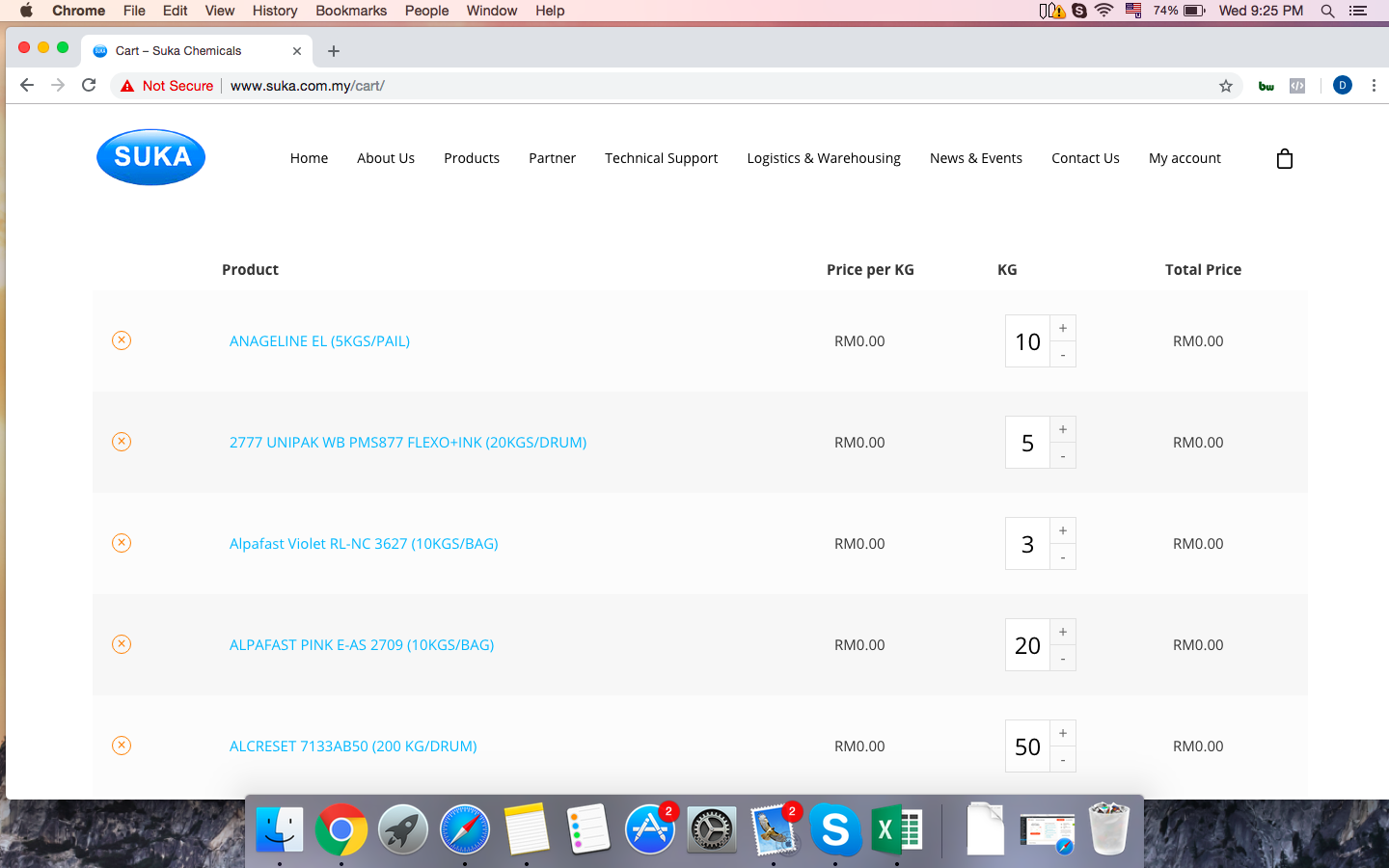
Step 7: Once edited, click update cart

Step 8: Then, click proceed to checkout

Step 9: Fill up your details, check your enquiry list, and click request quote. Our team will come back to you with an official quotation

